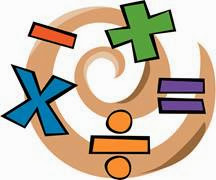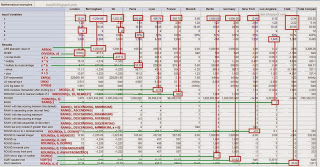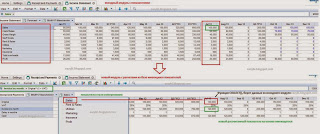Если логика вашей модели нестандартная и содержит множество условий, тогда очень будут кстати логические функции.
Ниже приведен список основных функций и примеров использования.
Enter several conditions and the ADD function tests to see if all conditions are met
|
|
Compares text values; result is 0 if they match, 1 or -1 if not matched
| |
Shows the first non-blank text, list or date cell and uses the mapping to determine where to post the result
| |
Conditional formula
| |
Test to see if a date, text or list formatted cell is not blank
| |
Tests whether a date, text or list formatted cell is blank
| |
Tests whether 2 or more conditions are met
| |
Tests whether condition is not true
| |
Tests if any of 2 or more conditions is met
| |
Tests whether a specified list item is an ancestor of the second specified list item (result is boolean formatted)
| |
Tests whether an item is blank (the item must be date, text or list formatted and the result is boolean formatted)
| |
Tests if a value in the source (first parameter) is the first occurrence of that value within the source (result is boolean formatted)
| |
Tests whether an item is not blank (the item must be date, text or list formatted and the result is boolean formatted)
| |
Shows the last non-blank text, list or date cell and uses the mapping to determine where to post the result
| |
Looks up an amount from a source module using one or more mappings. Each mapping matches a list formatted line item or property from the source with a dimension of the target line item
| |
Tests to see if a condition is not met (result is boolean formatted)
| |
Tests to see if any of two or more conditions is met
| |
Selects a specific item from one or more of the hierarchy lists
| |
Selects a specific item from one or more of the hierarchy lists, then looks up a value based on matching that selection
| |
Sum values based on a list formatted line item or property in the source that matches a dimension in the target
| |
First it sums based on a list formatted line item or property in the source, then looks up a value from a source module using one or more mappings
| |
First it selects a specific item from one or more of the hierarchy lists, then it sums values based on a list formatted line item or property in the source that matches a dimension in the target
| |
Converts a numeric value to text
|
LOOKUP позволяет искать значения в других модулях по выбранным элементам в таблице
Формула записывается как source[LOOKUP: mapping1, LOOKUP: mapping2, ...]
LOOKUP в целом аналогична функциям VLOOKUP и HLOOKUP в Excel